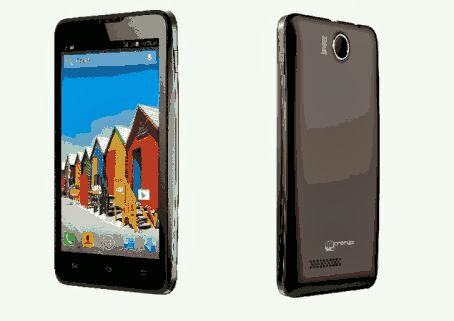Hey friends ,
Have you just Upgraded or Installed Windows 8.1 OS in your system and do you couldnt get your old Fence working perfectly . Don't worry the latest release of Fence works perfectly fine I tested personlly.
Stardock Fence is a program that helps you organize desktop and hide icons when they're not in use.
- Create "fences" on your desktop to organize icons
- Hide and show your desktop icons with a click
- Mirror your folders' contents on the desktop
- Have new desktop icons automatically sorted into an appropriate "fence"
System Requirements:
*OS: Windows 8.1/8/7/Vista/XP (XP 32-bit only)
*Microsoft .NET Framework 2.0
What's New in Version 2.12 :
*Added allowing users to choose between rounded and 90 degree angle corner edges in the Fences config (defaulted by OS)
*Added prompt for email at trial activation
*Re-enabled
touch features. This includes using two fingers to switch between
desktop pages (enabled by default) and the ability to "flick" icons into
fences (disabled by default). Both are options in the settings, on the
"Desktop Pages" and "Layout and snapping" tabs respectively.
*Fixed Fences not showing on desktop/exist offscreen, out of res bounds
*Fixed Fence shifting icons into hidden third column
*Fixed show my desktop issue reactivated with information
*Fixed issue with Folder portals and visibility
*Fixed issue with name based rules and right click
*Fixed issue with bottomed aligned secondary monitors causes off-set Portal Fences
*Fixed a crash issue that has been haunting support where a target folder location had been changed
*Fixed issue with config UI blanking out
*Fixed issue with Fences not showing on desktop when they existed offscreen, out of the screen resolution
*Fixed issue with new files defaulting to the second monitor
*Fixed issue with the show desktop button in Windows when an active modal window was displaying in Fences
*Fixed issue with being unable to drag desktop pages when the taskbar was on the left or right
*Fixed issue with excluding icons from quickhide (like .website)
*Fixed issue when folder portal opacity was set to 0%
*Fixed where rules weren't sticking if assigned through right-click/...
*Removed Fences as a Control Panel item (kept causing problems)

Installation
1. Install the program. But do not run it.
MAKE SURE FENCES IS NOT RUNNING BEFORE APPLYING PATCH!!!
DOUBLE CHECK THAT EVEN THROUGH TASK MANAGER!
2. Copy the contents of "Crack + Patch" folder to where Fences is installed e.g
C:\Program Files (x86)\Stardock\Fences.
3. After that run the patch and click Patch button
4. Done, Enjoy !! :)




.png)